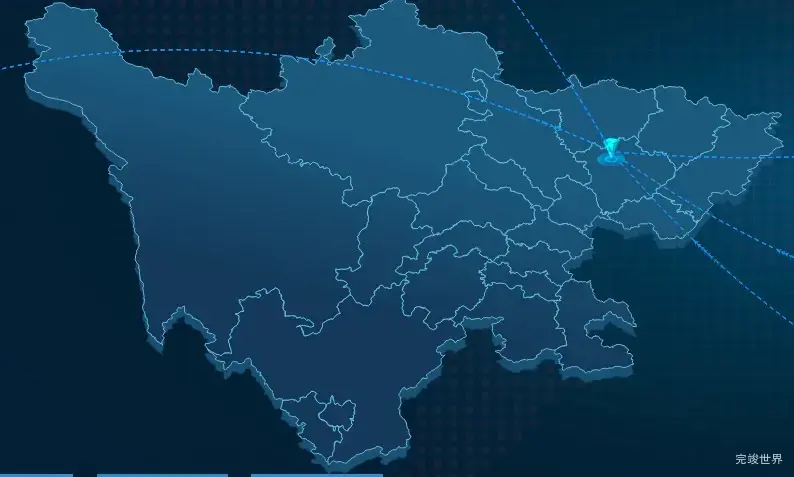vue数据大屏项目外包要求地图背景色整体渐变,经过一番查询,找到了自己想要的效果。
通过 areaColor 来对背景色进行调整。通过 x y x2 y2的参数进行微调调整渐变方向。
areaColor: {
type: 'linear-gradient',
x: 60,
y: 50,
x2: 20,
y2: 200,
colorStops: [{
offset: 0.1,
color: 'rgba(31, 99, 139, 1.00)' // 0% 处的颜色
}, {
offset: 1,
color: 'rgba(19, 63, 102, 1.00)' // 100% 处的颜色
}],
global: true // 缺省为 false
}
<template>
<div class="echarts1" ref="echarts">
</div>
</template>
<script>
import mapData from './map.json'
import caiyaoimg from './assets/mapicon.png'
import {FontChart} from "@/utils/utils";
export default {
name: 'echarts1',
props: {
id: {
type: String,
default() {
return ''
}
}
},
data() {
return {
status: '',
xdata: [],
ydata: [],
vlist: []
}
},
watch: {},
mounted() {
this.drawLine()
},
methods: {
getpop(item) {
var that = this
that.vlist = []
var data = []
that.list.forEach((type) => {
if (type.name == item) {
data = type.vlist
}
})
that.$nextTick(() => {
that.vlist = data
that.$nextTick(() => {
that.$refs.popvideo.getshow()
})
})
},
drawLine() {
var that = this
window.addEventListener('resize', this.drawLine)
var myChart = this.$echarts.init(this.$refs.echarts)
this.$echarts.registerMap('js', mapData)
var mapdata = [
{
name: '新疆',
value: 61,
values: [87.609329, 43.810062],
img: caiyaoimg
}, {
name: '阆中市',
value: 61,
values: [106.010416, 31.573427],
img: caiyaoimg
}, {
name: '西藏',
value: 61,
values: [91.127219, 29.64737],
img: caiyaoimg
}, {
name: '福建',
value: 61,
values: [119.328317, 26.080901],
img: caiyaoimg
}, {
name: '浙江',
value: 61,
values: [120.187708, 30.268056],
img: caiyaoimg
}, {
name: '辽宁',
value: 61,
values: [123.452267, 41.820396],
img: caiyaoimg
},
]
var data2 = []
mapdata.forEach((type) => {
var datas = {
type: 'scatter',
coordinateSystem: 'geo',
label: {
normal: {
show: false,
position: 'top',
offset: [0, FontChart(32)],
formatter: function (params) {
var text = `{fline|${params.name}}`
return text
},
color: '#fff',
rich: {
fline: {
padding: [0, 0],
color: '#fff',
fontSize: FontChart(14),
fontWeight: 400,
},
},
},
emphasis: {
show: false,
position: 'top',
offset: [0, FontChart(62)],
formatter: function (params) {
var text = `{fline|${params.name}}`
return text
},
color: '#fff',
rich: {
fline: {
padding: [0, 0],
color: '#fff',
fontSize: FontChart(14),
fontWeight: 400,
},
},
},
},
itemStyle: {
color: '#0e349a',
opacity: 1,
},
symbol: function (value, params) {
return 'image://' + type.img
},
symbolSize: [FontChart(32), FontChart(32)],
symbolOffset: [-0, -0],
z: 999,
data: [{
name: type.name,
value: type.values,
number: 1354,
}],
}
data2.push(datas)
})
var fData = []
var geoCoordMap = {
'阆中市': [106.010416, 31.573427],
'新疆': [87.609329, 43.810062],
'西藏': [91.127219, 29.64737],
'福建': [119.328317, 26.080901],
'浙江': [120.187708, 30.268056],
'辽宁': [123.452267, 41.820396],
}
for (var key in geoCoordMap) {
for (var key1 in geoCoordMap) {
if (key1 != key) {
fData.push({
coords: [
geoCoordMap[key],
geoCoordMap[key1],
],
fromName: key,
toName: key1,
})
break
}
}
}
fData.splice(0, 1)
var option = {
visualMap: {
show: false,
max: 100,
pieces: [
{
max: 15,
min: 0,
label: '安全',
color: {
type: 'radial',
x: 0.5,
y: 0.5,
r: 1,
colorStops: [{
offset: 0,
color: '#0f44b3' // 0% 处的颜色
}, {
offset: 1,
color: '#0f44b3' // 100% 处的颜色
}],
globalCoord: false // 缺省为 false
}
},
{
max: 90,
min: 20,
label: '安全',
color: {
type: 'radial',
x: 0.5,
y: 0.5,
r: 1,
colorStops: [{
offset: 0,
color: '#0f44b3' // 0% 处的颜色
}, {
offset: 1,
color: '#0f44b3' // 100% 处的颜色
}],
globalCoord: false // 缺省为 false
}
},
{
min: 100,
label: '危险',
color: {
type: 'radial',
x: 0.5,
y: 0.5,
r: 1,
colorStops: [{
offset: 0,
color: '#0f44b3' // 0% 处的颜色
}, {
offset: 1,
color: '#0f44b3' // 100% 处的颜色
}],
globalCoord: false // 缺省为 false
}
},
]
},
tooltip: {
trigger: 'item',
showDelay: 0,
transitionDuration: 0.2,
borderWidth: 0,
padding: [5, 10, 5, 10],
show: true,
formatter: function (params) {
return params.name
}
},
geo: [
{
map: 'js',
roam: false,
zoom: 1.2,
aspectScale: 1.2,
scaleLimit: {
min: 0,
max: 3
}, //缩放级别
itemStyle: {
normal: {
areaColor: {
type: 'linear-gradient',
x: 0,
y: 1500,
x2: 1000,
y2: 0,
colorStops: [{
offset: 0.5,
color: '#277aec' // 0% 处的颜色
}, {
offset: 1,
color: '#FF0033' // 100% 处的颜色
}],
global: true // 缺省为 false
},
shadowColor: 'rgba(28, 89, 129, 1.00)',
shadowBlur: 1,
shadowOffsetX: 0,
shadowOffsetY: 10,
}
},
}],
series: [
{
type: 'effectScatter',
coordinateSystem: 'geo',
z: 5,
data: [],
symbolSize: 14,
label: {
normal: {
show: false,
formatter: function (params) {
return '{fline|地点:' + params.data.city + '}\n{tline|' + (params.data.info || '发生xx集件') + '}'
},
position: 'top',
backgroundColor: '#00BCFF',
padding: [0, 0],
borderRadius: 3,
lineHeight: 32,
color: '#00BCFF',
rich: {
fline: {
padding: [0, 10, 10, 10],
color: '#ffffff'
},
tline: {
padding: [10, 10, 0, 10],
color: '#ffffff'
}
}
},
emphasis: {
show: true
}
},
itemStyle: {
color: 'rgba(13, 38, 77, 1)',
}
},
{
type: 'lines',
zlevel: 10000,
effect: {
show: true,
period: 4, //箭头指向速度,值越小速度越快
trailLength: 0.1, //特效尾迹长度[0,1]值越大,尾迹越长重
symbol: 'arrow', //箭头图标
symbolSize: 4, //图标大小
},
tooltip: {
trigger: 'item',
},
label: {
show: false,
color: '#fff',
emphasis: {
color: 'white',
show: true
}
},
lineStyle: {
normal: {
color: 'rgba(24, 158, 255, 1.00)',
type: 'dashed',
width: 1, //尾迹线条宽度
opacity: 1, //尾迹线条透明度
curveness: 0.3 //尾迹线条曲直度
}
},
data: fData,
},
{
type: 'map',
mapType: 'js',
geoIndex: -1,
zoom: 1.2,
aspectScale: 1.2,
label: {
show: false,
color: '#aad0ff',
emphasis: {
color: 'white',
show: false
}
},
itemStyle: {
normal: {
areaColor: {
type: 'linear-gradient',
x: 60,
y: 50,
x2: 20,
y2: 200,
colorStops: [{
offset: 0.1,
color: 'rgba(31, 99, 139, 1.00)' // 0% 处的颜色
}, {
offset: 1,
color: 'rgba(19, 63, 102, 1.00)' // 100% 处的颜色
}],
global: true // 缺省为 false
},
shadowColor: 'rgba(27, 88, 128, 1.00)',
borderColor: 'rgba(108, 199, 233, 1.00)',
borderWidth: 1
},
emphasis: {
areaColor: {
type: 'linear-gradient',
x: 60,
y: 50,
x2: 20,
y2: 200,
colorStops: [{
offset: 0.1,
color: 'rgba(31, 99, 139, 1.00)' // 0% 处的颜色
}, {
offset: 1,
color: 'rgba(19, 63, 102, 1.00)' // 100% 处的颜色
}],
global: true // 缺省为 false
},
borderColor: 'rgba(108, 199, 233, 1.00)',
borderWidth: 1,
color: '#fff'
}
},
data: mapdata
},
...data2
]
}
myChart.resize()
myChart.on('click', function (params) {
that.getpop(params.name)
})
myChart.setOption(option)
}
}
}
</script>
<style lang="scss" scoped>
.echarts1 {
position: relative;
width: 100%;
height: calc(100% - 0px);
z-index: 1;
}
</style>