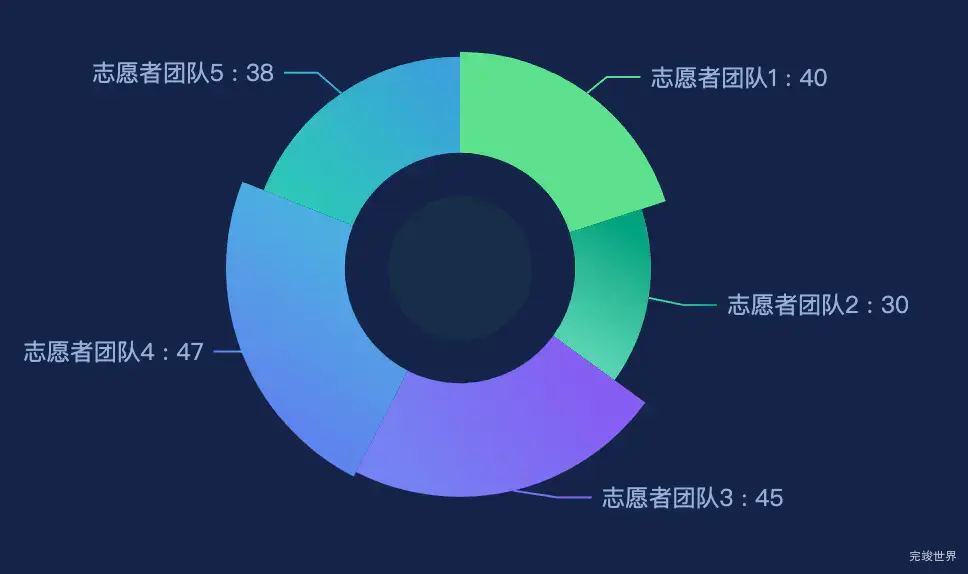<template>
<div class="echarts1" ref="echarts1">
</div>
</template>
<script>
import { FontChart } from '@/utils/utils'
import $ from 'jquery'
export default {
name: 'echarts1',
components: {},
data () {
return {}
},
mounted () {
this.drawLine()
},
methods: {
drawLine () {
var that = this
window.addEventListener('resize', this.drawLine)
let myChart = this.$echarts.init(this.$refs.echarts1)
var legends = ['志愿者团队1', '志愿者团队2', '志愿者团队3', '志愿者团队4', '志愿者团队5']
var whei = $(window).width()
var colors1 = new this.$echarts.graphic.LinearGradient(0, 0, 1, 0, [{
offset: 0,
color: 'rgba(103, 224, 130, 1)' // 0% 处的颜色
},
{
offset: 1,
color: 'rgba(103, 224, 130, 1)' // 100% 处的颜色
}
])
var colors2 = new this.$echarts.graphic.LinearGradient(0, 1, 1, 0, [{
offset: 0,
color: 'rgba(115, 230, 191, 1)' // 0% 处的颜色
},
{
offset: 1,
color: 'rgba(0, 153, 113, 1)' // 100% 处的颜色
}
])
var colors3 = new this.$echarts.graphic.LinearGradient(0, 1, 1, 0, [{
offset: 0,
color: 'rgba(93, 145, 250, 1)' // 0% 处的颜色
},
{
offset: 1,
color: 'rgba(122, 92, 250, 1)' // 100% 处的颜色
}
])
var colors4 = new this.$echarts.graphic.LinearGradient(0, 1, 1, 0, [{
offset: 0,
color: 'rgba(75, 122, 250, 1)' // 0% 处的颜色
},
{
offset: 1,
color: 'rgba(49, 197, 222, 1)' // 100% 处的颜色
}
])
var colors5 = new this.$echarts.graphic.LinearGradient(0, 1, 1, 0, [{
offset: 0,
color: 'rgba(48, 209, 173, 1)' // 0% 处的颜色
},
{
offset: 1,
color: 'rgba(19, 161, 230, 1)' // 100% 处的颜色
}
])
var colors = [colors1, colors2, colors3, colors4, colors5]
var data =
[
{
name: '志愿者团队1',
value: 40
},
{
name: '志愿者团队2',
value: 30
},
{
name: '志愿者团队3',
value: 45
},
{
name: '志愿者团队4',
value: 47
},
{
name: '志愿者团队5',
value: 38
}
]
var option = {
color: colors,
legend: {
show: false,
orient: 'horizontal',
bottom: FontChart(30),
right: 'center',
itemGap: FontChart(20),
itemWidth: FontChart(20),
itemHeight: FontChart(14),
width: '100%',
textStyle: {
color: '#fff',
fontSize: FontChart(14)
},
data: legends
},
tooltip: {
trigger: 'item',
formatter: '{a} {b} : {c} ({d}%)'
},
series: [
{
name: '隐患评估',
type: 'pie',
radius: ['32%', '65%'],
center: ['50%', '50%'],
roseType: 'radius',
label: {
show: true,
normal: {
position: 'outside',
fontSize: FontChart(14),
color: '#92B2D7',
formatter: (params) => {
return params.name + ' : ' + params.value
}
}
},
labelLine: {
length: 1,
length2: FontChart(20)
},
data: data
},
{
type: 'pie',
name: '饼状背景',
radius: ['0%', '20%'],
center: ['50%', '50%'],
startAngle: 110,
hoverAnimation: false,
itemStyle: {
normal: {
color: new this.$echarts.graphic.LinearGradient(0, 0, 1, 1, [{
offset: 0,
color: '#0F2F4B'
}, {
offset: 1,
color: '#0F2F4B'
}]),
}
},
tooltip: {
show: false,
},
label: {
show: false
},
data: [50]
},
]
}
myChart.clear()
myChart.resize()
myChart.setOption(option)
},
}
}
</script>
<style lang="scss" scoped>
.echarts1 {
position: relative;
width: 100%;
height: calc(100% - 40px);
}
</style>