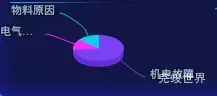隐藏前

隐藏后

使用enabled控制
dataLabels: {
padding: 0,
show: false,
enabled: false,
style: {
color: 'rgba(146, 178, 215, 1)'
}
},
组件代码
<template>
<div class="echarts1" id="container" ref="echarts1">
</div>
</template>
<script>
import Highcharts from "highcharts";
export default {
name: 'echarts1',
components: {},
data() {
return {}
},
mounted() {
this.drawLine()
},
methods: {
drawLine() {
var chart = Highcharts.chart('container', {
title: {
text: ''
},
chart: {
type: 'pie',
backgroundColor: 'rgba(0,0,0,0)',
options3d: {
enabled: true,
alpha: 60,
beta: 0
}
},
colors: ['#8442fd', '#f627ff', '#28d7f0'],
legend: {
layout: 'vertical',
align: 'right',
verticalAlign: 'middle'
},
credits: {
enabled: false
},
tooltip: {
pointFormat: '{series.name}: <b>{point.percentage:.1f}%</b>'
},
plotOptions: {
pie: {
allowPointSelect: false,
cursor: 'pointer',
depth: 10,
width: 5,
lineWidth: 1,
dataLabels: {
padding: 0,
show: false,
enabled: false,
style: {
color: 'rgba(146, 178, 215, 1)'
}
},
}
},
series: [{
type: 'pie',
name: '故障类型',
data: [
['机电故障', 45],
['电气故障', 8],
['物料原因', 8],
]
}]
});
}
}
}
</script>
<style lang="scss" scoped>
.echarts1 {
position: relative;
width: 50%;
height: calc(100% - 0px);
}
</style>