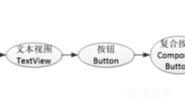设置视图的间距有两种方式:
采用layout_margin属性,它指定了当前视图与周围平级视图之间的距离。包括layout_margin、
layout_marginLeft、 layout_marginTop、 layout_marginRight. layout_marginBottom
采用padding属性,它指定了当前视图与内部下级视图之间的距离。包括padding、 paddingLeft、paddingTop、 paddingRight paddingBottom
<?xml version="1.0" encoding="utf-8"?>
<LinearLayout xmlns:android="http://schemas.android.com/apk/res/android"
android:layout_width="match_parent"
android:layout_height="match_parent">
<TextView
android:id="@+id/tv_hello"
android:layout_width="wrap_content"
android:layout_height="wrap_content"
android:layout_margin="20dp"
android:padding="20dp"
android:text="@string/name"
android:textSize="30sp"
android:textColor="#00ff00"
android:background="@color/white"
></TextView>
</LinearLayout>