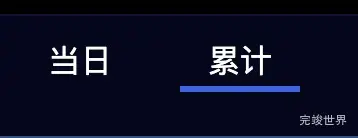js
$('.tabsinner').click(function () {
var i = $(this).index();//下标第一种写法
//var i = $('tit').index(this);//下标第二种写法
$(this).addClass('active').siblings().removeClass('active');
// $('#con li').eq(i).show().siblings().hide();
});
<div class="tabs">
<div class="tabsinner active">
<span>当日</span>
<div class="line"></div>
</div>
<div class="tabsinner">
<span>累计</span>
<div class="line"></div>
</div>
</div>
scss
.tabs {
display: flex;
justify-content: flex-start;
align-items: center;
flex-wrap: nowrap;
flex-direction: row;
position: absolute;
left: 100px;
top: 10px;
z-index: 10;
.tabsinner {
width: 80px;
display: flex;
justify-content: center;
align-items: center;
flex-wrap: nowrap;
flex-direction: column;
span {
font-size: 16px;
color: #fff;
line-height: 25px;
}
.line {
width: 60px;
background: rgba(#016CE4, 0);
height: 3px;
}
}
.tabsinner.active {
.line {
background: #016CE4;
}
}
}