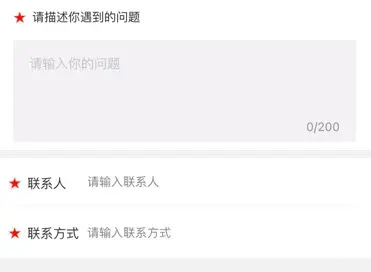uniapp小程序开发
u--textarea 自定义背景色。
<template>
<view class="flex-col page">
<view class="flex-col group_5">
<view class="flex-col group_6">
<view class="flex-row group_7">
<image src="http://images.wanjunshijie.com/product/cook/assets/102f3294ad7ff40dbf35689da8e485b7.png"
class="image_6" />
<text class="text_6">请描述你遇到的问题</text>
</view>
<view class="flex-col section_1">
<u--textarea maxlength="200" :customStyle="{backgroundColor: '#F4F1F4'}" placeholder="请输入你的问题"
v-model="title" count></u--textarea>
</view>
</view>
<view class="flex-col section_2">
<view class="flex-col section_3">
<view class="flex-row group_8">
<image
src="http://images.wanjunshijie.com/product/cook/assets/102f3294ad7ff40dbf35689da8e485b7.png"
class="image_6" />
<view class="right-group">
<text class="text_9">联系人</text>
<input type="text" v-model="realname" placeholder="请输入联系人" />
</view>
</view>
<view class="flex-row group_9">
<image
src="http://images.wanjunshijie.com/product/cook/assets/102f3294ad7ff40dbf35689da8e485b7.png"
class="image_6" />
<view class="right-group">
<text class="text_9">联系方式</text>
<input type="text" v-model="phone" placeholder="请输入联系方式" />
</view>
</view>
</view>
<view @click="add" class="flex-col items-center button">
<text>提交反馈</text>
</view>
</view>
</view>
<u-toast ref="uToast"></u-toast>
</view>
</template>
<script>
import {
doappeal
} from '../../config/api.js'
export default {
data() {
return {
title: '',
realname: '',
phone: '',
};
},
methods: {
add() {
var that = this;
if (!that.title) {
uni.showToast({
title: '请输入你的问题'
})
return
}
if (!that.realname) {
uni.showToast({
title: '请输入真实姓名'
})
return
}
if (!that.phone) {
uni.showToast({
title: '请输入联系方式'
})
return
}
doappeal({
title: that.title,
realname: that.realname,
phone: that.phone,
}, {
custom: {
auth: true
}
}).then(res => {
if (res.code == 1) {
this.$refs.uToast.show({
type: 'success',
title: '提示',
message: "提交成功",
complete() {
uni.navigateBack({})
}
})
}
}).catch(err => {
})
},
}
};
</script>
<style scoped lang="scss">
.page {
background-color: #F2F2F2;
width: 100%;
height: 100%;
overflow-y: auto;
position: absolute;
.group_5 {
background-color: rgb(255, 255, 255);
.group_6 {
padding: 0 33rpx 16rpx;
.group_7 {
padding: 32rpx 0 34rpx;
color: rgb(46, 46, 46);
font-size: 24rpx;
line-height: 24rpx;
white-space: nowrap;
.text_6 {
margin-left: 12rpx;
}
}
.section_1 {
padding: 15rpx;
color: rgb(185, 185, 185);
font-size: 24rpx;
background: #F4F1F4;
line-height: 23rpx;
white-space: nowrap;
// background-color: rgb(242, 242, 242);
.text_8 {
margin-top: 183rpx;
align-self: flex-end;
}
}
}
.section_2 {
padding: 16rpx 0 26rpx;
background-color: rgb(242, 242, 242);
.section_3 {
padding-left: 23rpx;
padding-right: 22rpx;
background-color: rgb(255, 255, 255);
.group_8 {
border-bottom: solid 2rpx rgb(242, 242, 242);
height: 100rpx;
display: flex;
justify-content: flex-start;
align-items: center;
flex-wrap: nowrap;
flex-direction: row;
}
.group_9 {
height: 100rpx;
display: flex;
justify-content: flex-start;
align-items: center;
flex-wrap: nowrap;
flex-direction: row;
}
.right-group {
margin-left: 12rpx;
line-height: 24rpx;
white-space: nowrap;
height: 26rpx;
display: flex;
justify-content: flex-start;
align-items: center;
flex-wrap: nowrap;
flex-direction: row;
.text_9 {
color: rgb(46, 46, 46);
font-size: 26rpx;
width: 120rpx;
display: flex;
justify-content: flex-start;
align-items: center;
flex-wrap: nowrap;
flex-direction: row;
line-height: 24rpx;
}
.text_11 {
color: rgb(46, 46, 46);
font-size: 24rpx;
line-height: 24rpx;
}
.text_12 {
margin-left: 33rpx;
}
.text_14 {
margin-left: 17rpx;
}
input {
font-size: 24rpx;
}
}
}
.button {
color: rgb(255, 255, 255);
height: 80rpx;
font-size: 30rpx;
line-height: 29rpx;
position: fixed;
bottom: 30rpx;
left: 30rpx;
width: 690rpx;
display: flex;
justify-content: center;
align-items: center;
flex-wrap: nowrap;
flex-direction: row;
white-space: nowrap;
background-color: rgb(236, 67, 58);
border-radius: 15rpx;
}
}
.image_6 {
width: 27rpx;
height: 25rpx;
}
}
}
</style>