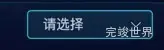将原有的默认40px高度修改为30px
这里使用了::v-deep
html
<el-select class="topselect w130 ml15" v-model="value" placeholder="请选择">
<el-option
v-for="item in options"
:key="item.value"
:label="item.label"
:value="item.value">
</el-option>
</el-select>
css
.topselect {
::v-deep {
.el-input__inner {
height: 30px;
background: rgba(29, 214, 226, 0.1) !important;
border: 1px solid #01DEEF !important;
}
.el-input__prefix, .el-input__suffix {
height: 30px;
}
/* 下面设置右侧按钮居中 */
.el-input__suffix {
top: 0px;
display: flex;
justify-content: center;
align-items: center;
flex-wrap: nowrap;
flex-direction: row;
align-content: flex-start;
}
.el-input__icon {
line-height: 32px;
}
}
}