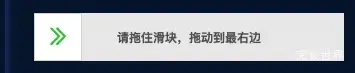使用
<range @getdata="getStatus"></range>
getStatus (e) {
this.status = e
},
代码
/**
* @Author: 858834013@qq.com
* @Name: range
* @Date: 2022-06-08
* @Desc: 滑动验证
*/
<template>
<div class="jc-component__range">
<div class="jc-range" :class="rangeStatus ? 'success' : ''">
<i
@mousedown="rangeMove"
:class="rangeStatus ? successIcon : startIcon"
></i>
{{ rangeStatus ? successText : startText }}
</div>
</div>
</template>
<script>
export default {
name: 'range',
components: {},
props: {
id: {
type: String,
default () {
return ''
}
}
},
data () {
return {
rangeStatus: false,
//成功图标
successIcon: 'el-icon-success',
//成功文字
successText: '验证成功',
//开始的图标
startIcon: 'el-icon-d-arrow-right',
//开始的文字
startText: '请拖住滑块,拖动到最右边',
//或者用值来进行监听
status: false,
}
},
watch: {},
mounted () {
},
methods: {
errorFun () {
this.$emit('getdata', false)
},
successFun () {
this.$emit('getdata', true)
},
rangeMove (e) {
let ele = e.target
let startX = e.clientX
let eleWidth = ele.offsetWidth
let parentWidth = ele.parentElement.offsetWidth
let MaxX = parentWidth - eleWidth
if (this.rangeStatus) {
//不运行
return false
}
document.onmousemove = (e) => {
let endX = e.clientX
this.disX = endX - startX
if (this.disX <= 0) {
this.disX = 0
}
if (this.disX >= MaxX - eleWidth) {
//减去滑块的宽度,体验效果更好
this.disX = MaxX
}
ele.style.transition = '.1s all'
ele.style.transform = 'translateX(' + this.disX + 'px)'
e.preventDefault()
}
document.onmouseup = () => {
if (this.disX !== MaxX) {
ele.style.transition = '.5s all'
ele.style.transform = 'translateX(0)'
//执行成功的函数
this.errorFun && this.errorFun()
} else {
this.rangeStatus = true
if (this.status) {
this.$parent[this.status] = true
}
//执行成功的函数
this.successFun && this.successFun()
}
document.onmousemove = null
document.onmouseup = null
}
},
}
}
</script>
<style lang="scss" scoped>
@mixin jc-flex {
display: flex;
justify-content: center;
align-items: center;
}
.jc-component__range {
.jc-range {
background-color: #e9e9e9;
position: relative;
transition: 1s all;
user-select: none;
color: #585858;
font-weight: bold;
@include jc-flex;
height: 50px; /*no*/
&.success {
background-color: #3bc923;
color: #fff;
i {
color: #3bc923;
}
}
i {
position: absolute;
left: 0;
width: 50px; /*no*/
height: 50px;
color: #3fcd26;
background-color: #fff;
border: 1px solid #d8d8d8;
cursor: pointer;
font-size: 24px;
font-weight: bold;
top: 0;
@include jc-flex;
}
}
}
</style>
github
github