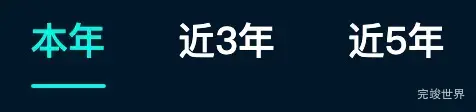vue tab 下划线 同步组件模板
演示地址
使用
/**
* @Author: 858834013@qq.com
* @Name: ywsjgl
* @Date: 2022-06-14
* @Desc: 业务数据概览
*/
<template>
<div class="ywsjgl">
<div class="ywsjglTop wow fadeInDown">
<img class="title" src="../../../assets/ywsjgl.png" alt="">
<tab :list="tablist" :active.sync="active"></tab>
</div>
</div>
</template>
<script>
import tab from "@/components/tab/tab_line_sync";
export default {
name: "ywsjgl",
components: {tab},
props: {
id: {
type: String,
default() {
return '';
}
}
},
data() {
return {
status: '',
active: 0,
tablist: [{
name: '本年',
id: 0,
}, {
name: '近3年',
id: 1,
}, {
name: '近5年',
id: 2
}]
}
},
watch: {},
mounted() {
},
methods: {}
}
</script>
<style lang="scss" scoped>
.ywsjgl {
width: calc(2866px - 141px);
margin-left: 141px;
.ywsjglTop {
display: flex;
justify-content: space-between;
align-items: center;
flex-wrap: nowrap;
flex-direction: row;
align-content: flex-start;
.title {
img {
width: 352px;
}
}
}
}
</style>
组件代码
/**
* @Author: 858834013@qq.com
* @Name: tabs
* @Date: 2022-6-14
* @Desc: https://www.wanjunshijie.com/note/vue/3185.html
*/
<template>
<div class="tabs">
<div class="tab cur" :class="{active:active==item.id}" @click="getactive(item.id)" v-for="(item,index) in list"
:key="index"><span>{{ item.name }}</span>
<div class="line"></div>
</div>
</div>
</template>
<script>
export default {
name: "tabs",
props: {
list: {
type: Array,
default() {
return [];
}
},
active: {
type: Number,
default() {
return 0;
}
},
},
methods: {
getactive(e) {
this.$emit('update:active', e)
},
}
}
</script>
<style lang="scss" scoped>
.tabs {
display: flex;
justify-content: flex-end;
align-items: center;
flex-wrap: nowrap;
flex-direction: row;
width: 750px;
margin: auto;
.tab {
display: flex;
justify-content: center;
align-items: center;
flex-wrap: nowrap;
flex-direction: column;
position: relative;
height: 100px;
margin-right: 75px;
cursor: pointer;
span {
font-size: 39px;
font-family: PingFangSC-Medium, PingFang SC;
font-weight: 500;
color: #FFFFFF;
}
.line {
background: rgba(54, 107, 229, 0);
border-radius: 4px;
position: absolute;
bottom: 1px;
width: 100%;
height: 4px;
}
}
.tab.active {
span {
color: #0DF9E6;
}
.line {
background: #0DF9E6;
}
}
}
</style>