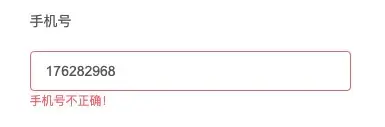Vue element ui el-form 需要添加一个手机号码校验,记录一下,
参考地址
代码
<el-form :model="ruleForm" status-icon :rules="rules" ref="ruleForm" label-width="100px" class="demo-ruleForm">
<el-form-item label="手机号" prop="phone">
<el-input type="text" v-model="ruleForm.phone"></el-input>
</el-form-item>
<el-form-item>
<el-button type="primary" @click="submitForm('ruleForm')">提交</el-button>
<el-button @click="resetForm('ruleForm')">重置</el-button>
</el-form-item>
</el-form>
data(){
//3.配置自定义规则
const validatePhone = (rule, value, callback) => {
// 使用正则表达式进行验证手机号码
if (!/^(13[0-9]|14[01456879]|15[0-35-9]|16[2567]|17[0-8]|18[0-9]|19[0-35-9])\d{8}$/.test(value)) {
callback(new Error('手机号不正确!'))
} else {
callback()
}
}
return {
rules: {
//2.自定义验证规则
phone: [
{ validator: validatePhone, trigger: 'blur' }
],
},
//1.表单数据
ruleForm: {
phone: ''
}
}
},
使用代码
/**
* @Author: 858834013@qq.com
* @Name: vform
* @Date: 2022-05-30
* @Desc: 表单验证 vfor
*/
<template>
<div class="elForm">
<el-form v-if="show" :model="applyForm" :rules="rules" ref="ruleForm" label-position="top" label-width="80px">
<el-form-item :label="item.fieldName" prop="value">
<!-- 没有枚举值-->
<el-input v-if="item.isEnumeration==0" placeholder="请输入" v-model="applyForm.value"></el-input>
<!-- 有枚举值 下拉选择-->
<el-select class="w100x" v-model="applyForm.value" :multiple="item.isMulti?true:false"
v-if="item.isEnumeration==1"
placeholder="请选择">
<el-option
v-for="items in enumerationValue"
:key="items"
:label="items"
:value="items">
</el-option>
</el-select>
</el-form-item>
</el-form>
</div>
</template>
<script>
export default {
name: "vform",
components: {},
props: {
item: {
type: Object,
default() {
return ''
}
}
},
data() {
return {
show: false,
enumerationValue: [],
rules: {
value: []
},
applyForm: {
value: ''
}
}
},
watch: {
item: {
handler(newVal) {
this.getdata()
},
deep: true
},
},
mounted() {
this.getdata()
},
methods: {
submitForm(formName) {
var that = this;
var data = false
that.$refs[formName].validate((valid) => {
if (valid) {
data = true
} else {
console.log('error submit!!');
data = false
}
});
return data
},
getFormData() {
return this.applyForm.value
},
getdata() {
var that = this;
that.show = false
// 如果有枚举值
if (that.item.enumerationValue) {
that.enumerationValue = that.item.enumerationValue.split(",")
}
// 校验规则
that.rules.value = []
// 必填校验
if (that.item.isMust && !that.item.isEnumeration) {
var rule = {required: true, message: '请输入' + that.item.fieldName}
that.rules.value.push(rule)
}
// 手机号校验
if (that.item.fieldName.includes('手机')) {
//3.配置自定义规则
let validatePhone = (rule, value, callback) => {
/*console.log(rule);
console.log(value);
console.log(callback);*/
if (!value) {
callback(new Error('手机号不能为空!'));
}else {
callback()
}
//使用正则表达式进行验证手机号码
if (!/^1[3456789]\d{9}$/.test(value)) {
callback(new Error('手机号不正确!'));
}else {
callback()
}
};
var rule = {validator: validatePhone, trigger: 'blur'}
that.rules.value.push(rule)
}
if (!that.item.isEnumeration) {
// 长度校验
if ((that.item.minCharacterCount == 0 || that.item.minCharacterCount) && that.item.maxCharacterCount) {
var rule = {
min: that.item.minCharacterCount,
max: that.item.maxCharacterCount,
message: '长度在 ' + that.item.minCharacterCount + ' 到 ' + that.item.maxCharacterCount + ' 个字符',
trigger: 'blur'
}
that.rules.value.push(rule)
}
if ((that.item.minCharacterCount == 0 || that.item.minCharacterCount) && !that.item.maxCharacterCount) {
var rule = {
min: that.item.minCharacterCount,
message: '长度不能小于 ' + that.item.minCharacterCount + ' 个字符',
trigger: 'blur'
}
that.rules.value.push(rule)
}
if (!that.item.minCharacterCount && that.item.maxCharacterCount) {
var rule = {
min: that.item.maxCharacterCount,
message: '长度不能大于 ' + that.item.maxCharacterCount + ' 个字符',
trigger: 'blur'
}
that.rules.value.push(rule)
}
}
that.$nextTick(() => {
that.show = true
})
}
}
}
</script>
<style lang="scss" scoped>
.elForm {
width: 100%;
.el-form-item {
width: calc(100% - 60px);
margin-right: 60px;
}
}
</style>