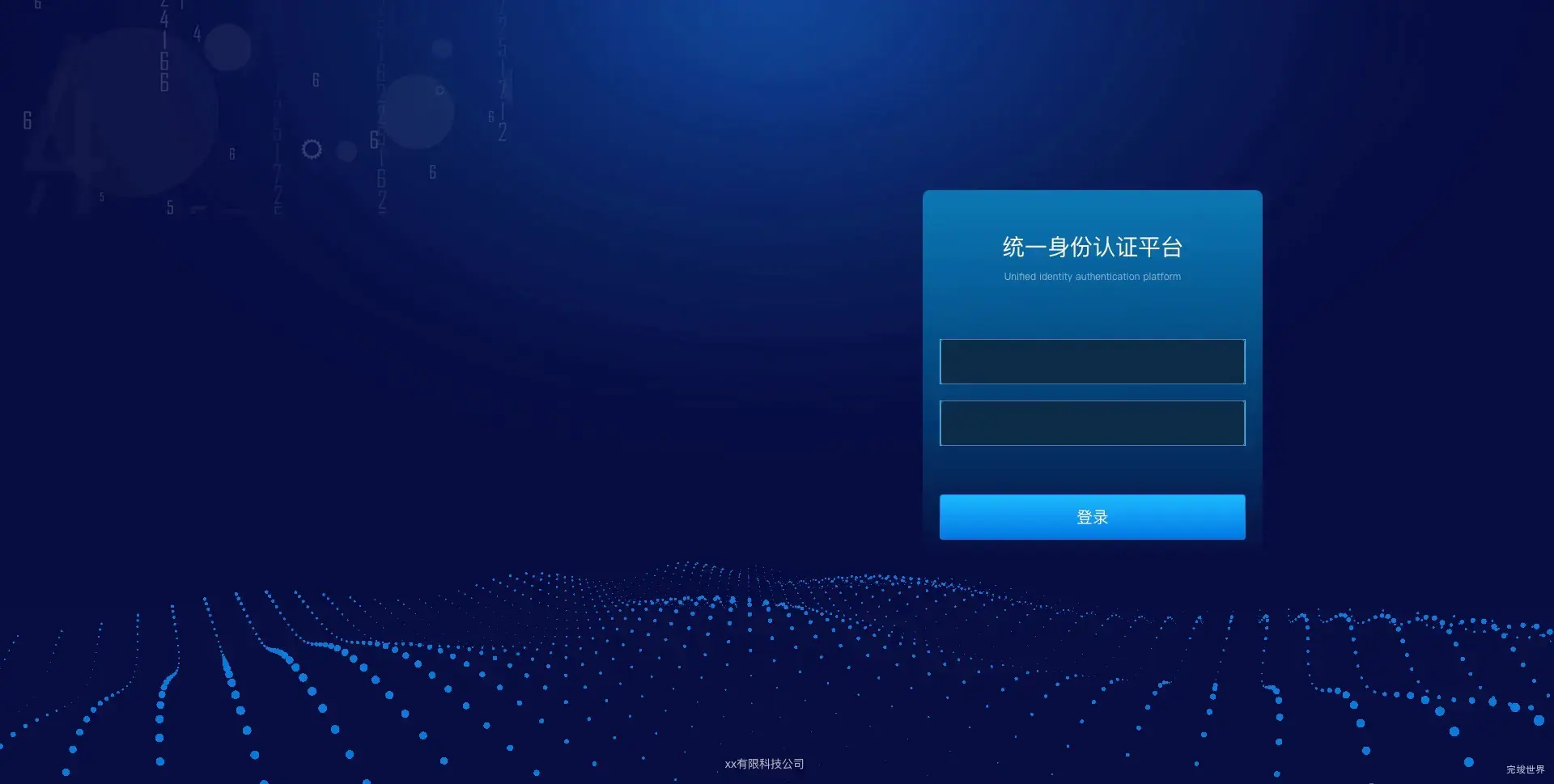vue3 视频监控智能分析系统登录页
使用wowjs添加入场动画
使用百分比写法结合postcss-pxtorem实现宽高自适应
使用threejs实现页面底部波浪动画效果
如果您需要设计属于自己的数据可视化大屏 请联系我们微信:17331886870
演示地址
关联项目
代码风格
vue3+vite+js
效果截图
动态效果
部分代码
<div class="login">
<div class="loginbody">
<div class="loginbodyr wow slideInDown">
<div class="logintitle">统一身份认证平台</div>
<div class="logindesc">Unified identity authentication platform</div>
<el-input
placeholder=""
class="logininput"
v-model="form.userinfo">
<img slot="prefix" src="./assets/icon-user.png" alt="">
</el-input>
<el-input
class="logininput"
placeholder=""
type="password"
v-model="form.password">
<img slot="prefix" src="./assets/icon-password.png" alt="">
</el-input>
<el-button @click="goHome" class="loginbut" type="primary">登录</el-button>
</div>
</div>
<waves></waves>
<cfooter></cfooter>
</div>
更新日志
2023年09月28日 v1.3
gsap动画改为wow.js动画
回车登录触发登录
2023年08月20日 v1.2
使用gsap增加动态效果
2023年08月12日 v1.1
添加mockjs模拟接口交互实现登录 账号 wanjunshijie 密码 123456
async handleLogin() {
// 检查用户名和密码是否已被输入
if (!this.username || !this.password) {
// 如果没有输入用户名或密码,显示错误消息并退出函数
ElMessage.error('请输入用户名和密码');
return;
}
try {
// 使用用户输入的用户名和密码调用登录 API
const response = await login({username: this.username, password: this.password});
// 检查返回的响应码
if (response.code === 1) {
// 记住密码
this.$refs.rememberPassword.rememberPassword();
// 登录成功,重定向到主页
ElMessage({
message: '登录成功',
type: 'success',
})
} else {
// 登录失败,显示错误消息
ElMessage.error(response.message);
}
} catch (error) {
// 发生错误,显示错误消息
ElMessage.error('登录失败,请检查网络连接');
}
}
更多可视化数据大屏登录页
vue3 视频监控智能分析系统登录页源码下载
请注意当前页面纯前端登录页,没有内页