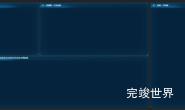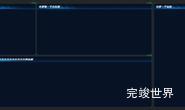边框由标题和主体两部分组成。右上角异形图,背景采用类似九宫格方式切图,适应大部分宽高而不变形。
如果您需要设计属于自己的数据可视化大屏或数据可视化大屏开发 请联系我们微信:17331886870
效果图
组件代码
组件包含了三部分:标题 主体 背景。
主体部分放了一个插槽,通过插槽将其他组件插入到当前组件中。
组件使用
<item8 title="item11"></item8>
组件代码
<template>
<div class="pageItemBody">
<div class="titleInfo">
<span>{{ title }}</span>
<div class="line1"></div>
<div class="line2"></div>
</div>
<div class="itemMain">
<slot></slot>
</div>
<bg></bg>
</div>
</template>
<script>
import bg from './bg.vue'
export default {
name: "title",
data() {
return {}
},
components: {
bg
},
props: {
title: {
type: String,
default() {
return '标题';
}
},
},
watch: {},
mounted() {
var that = this;
},
}
</script>
<style lang="scss" scoped>
.pageItemBody {
width: 100%;
position: relative;
height: 100%;
display: flex;
justify-content: flex-start;
align-items: flex-start;
flex-wrap: nowrap;
flex-direction: column;
z-index: 1;
align-content: flex-start;
.titleInfo {
font-size: 16px;
font-family: PingFang;
font-weight: bold;
color: #FFFFFF;
display: flex;
height: 70px;
position: relative;
margin-top: 10px;
width: calc(100% - 40px - 40px);
margin-left: 40px;
justify-content: flex-start;
align-items: center;
border-bottom: 1px solid rgba(41, 64, 123, 1);
flex-wrap: nowrap;
flex-direction: row;
align-content: flex-start;
.line1 {
width: 54px;
height: 3px;
background: #3E92FF;
position: absolute;
left: 0;
bottom: 0;
}
.line2 {
width: 13px;
height: 3px;
background: #61DAF9;
position: absolute;
right: 0;
bottom: 0;
}
span {
font-size: 18px;
font-family: MicrosoftYaHei;
font-weight: bold;
color: #FFFFFF;
line-height: 43px;
background: linear-gradient(0deg, #92CBFF 0%, #FAFAFB 100%);
-webkit-background-clip: text;
-webkit-text-fill-color: transparent;
}
}
}
.itemMain {
position: relative;
width: 100%;
height: calc(100% - 50px);
}
</style>
背景组件
/**
* @Author: 858834013@qq.com
* @Name: gridView
* @Date: 2023年05月15日21:39:52
* @Desc: 仿安卓.9图九宫格效果
*/
<template>
<div class="gridView">
<!-- 左上角-->
<div class="gLeftTop"></div>
<!-- 顶部中间-->
<div class="gTopCenter"></div>
<!-- 右上角-->
<div class="gRightTop"></div>
<!-- 中间部分-->
<div class="gCenterMain">
<!-- 左侧中间-->
<div class="gLeftCenter"></div>
<!-- 右侧中间-->
<div class="gRightCenter"></div>
<!-- 中间-->
<div class="gCenter"></div>
</div>
<!-- 左下角-->
<div class="gLeftBottom"></div>
<!-- 底部中间-->
<div class="gBottomCenter"></div>
<!-- 右下角-->
<div class="gRightBottom"></div>
</div>
</template>
<script>
export default {
name: "gridView"
}
</script>
<style lang="scss" scoped>
.gridView {
position: absolute;
top: 0;
left: 0;
width: 100%;
height: 100%;
min-height: 80px;
min-width: 250px;
bottom: 0;
right: 0;
z-index: -1;
pointer-events: none; //避免div层被点击
//左上角
.gLeftTop {
background: url("./assets/left_top.png") no-repeat;
background-size: 100% 100%;
position: absolute;
left: 0;
width: 60PX;
height: 70PX;
}
//顶部中间
.gTopCenter {
width: calc(100% - 60PX - 159PX);
left: 60PX;
position: absolute;
height: 70PX;
background: url("./assets/top.png") repeat-x;
background-size: 100% 100%;
}
//右上角
.gRightTop {
background: url("./assets/right_top.png") no-repeat;
background-size: 100% 100%;
position: absolute;
right: 0;
top: 0;
width: 159PX;
height: 70PX;
}
//左下角
.gLeftBottom {
background: url("./assets/left_bottom.png") no-repeat;
background-size: 100% 100%;
position: absolute;
left: 0;
bottom: 0;
width: 32PX;
height: 40PX;
}
//底部中间
.gBottomCenter {
width: calc(100% - 32PX - 30PX);
left: 32PX;
bottom: 0;
position: absolute;
height: 40PX;
background: url("./assets/bottom.png") repeat-x;
background-size: 100% 100%;
}
//右下角
.gRightBottom {
background: url("./assets/right_bottom.png") no-repeat;
background-size: 100% 100%;
position: absolute;
right: 0;
bottom: 0;
width: 30PX;
height: 40PX;
}
//中间部分
.gCenterMain {
width: 100%;
height: calc(100% - 70PX - 40PX);
position: absolute;
top: 70PX;
bottom: 40PX;
//左侧中间
.gLeftCenter {
left: 0;
height: 100%;
position: absolute;
background: url("./assets/left_center.png") repeat-y;
background-size: 100%;
width: 60PX;
}
.gCenter {
width: calc(100% - 60PX - 30PX);
left: 60PX;
bottom: 0;
position: absolute;
height: 100%;
}
//右侧中间
.gRightCenter {
height: 100%;
position: absolute;
right: 0;
background: url("./assets/right_center.png");
background-size: 100% 100%;
width: 30PX;
}
}
}
</style>