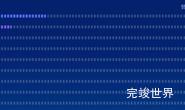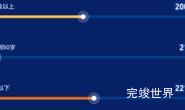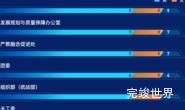vue3带粒子效果的渐变色进度条。
动态效果
使用组件
<template>
<div class="home">
<div class="itemsBodys">
<item1></item1>
</div>
</div>
</template>
<script>
import {defineAsyncComponent} from 'vue'
import item1 from './components/item26/index.vue'
export default {
name: "home",
components: {item1},
data() {
return {
dynamicCom: [],
comps: [],
id: this.$route.query.id
}
},
mounted() {
},
created() {
this.dynamicCom = []
if (this.id) {
this.dynamicCom.push(
defineAsyncComponent(() =>
import(`./components/``{this.``route.query.id}/index.vue`)
)
)
}
},
computed: {},
watch: {},
methods: {},
}
</script>
<style lang="scss" scoped>
.home {
position: absolute;
width: 100%;
height: 100%;
background: rgba(0, 34, 111, 1.00);
overflow-y: scroll;
.itemsBody {
position: relative;
height: 100%;
width: 100%;
display: flex;
justify-content: flex-start;
align-items: flex-start;
flex-wrap: nowrap;
flex-direction: column;
align-content: flex-start;
.items {
width: 100%;
height: calc(100% - 50px);
margin: 20px auto;
display: flex;
justify-content: flex-start;
align-items: flex-start;
flex-wrap: nowrap;
flex-direction: column;
align-content: flex-start;
}
}
.itemsBody2 {
position: relative;
height: 90%;
width: 90%;
display: flex;
justify-content: flex-start;
align-items: flex-start;
flex-wrap: nowrap;
flex-direction: column;
align-content: flex-start;
.items {
width: 100%;
height: calc(100% - 50px);
margin: 20px auto;
display: flex;
justify-content: flex-start;
align-items: flex-start;
flex-wrap: nowrap;
flex-direction: column;
align-content: flex-start;
}
}
}
.titleDesc {
font-size: 16px;
color: #fff;
margin: 20px;
}
.itemsBodys{
width: 400px;
height: 400px;
position: relative;
}
</style>
完整运行实例
代码运行环境 vue3 vite js nodejs16